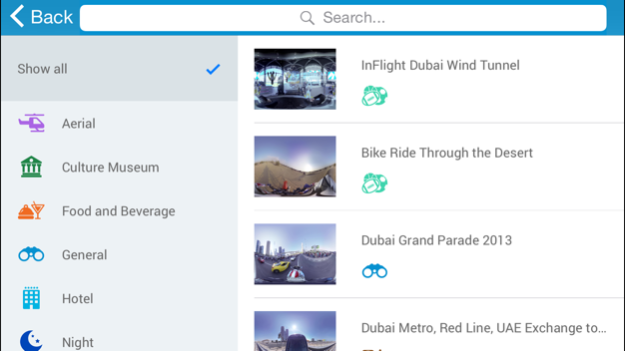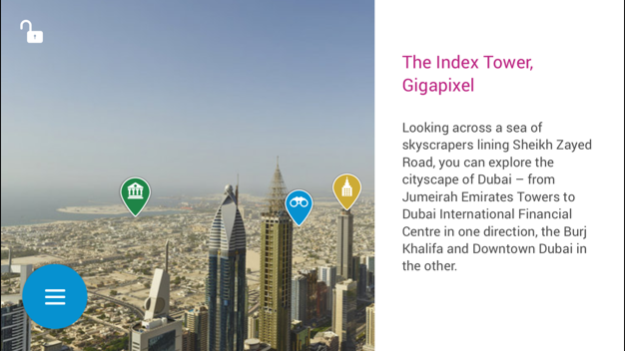Dubai360 VR 1.1.1
Continue to app
Free Version
Publisher Description
du and Dubai360 have partnered to give you the world's greatest and most immersive way to experience the city of Dubai.
Fly over and into a luxury hotel and experience what it looks like before you get there. Get on the Dubai Metro and look around as the video plays if you have cardboard. Experience Dubai as you take a boat ride on the Dubai creek, where the story of Dubai started. Visit the old town and markets, but don't just do that. Come visit Dubai.
The app allows you to visit Dubai whenever you like, using your mobile phone through Giga-pixel images and 360 degree videos.. If you have Cardboard, you can turn on the VR mode button and put the phone in your cardboard and experience Dubai in VR.
What's next you say? Apple Watch Support, New Navigation tools and really nice surprises for people experiencing Dubai through this mobile App.
Note: The images and videos that are delivered by this app are high resolution images and videos so we only deliver what you are looking at, and even though you can use your cellular plan, it best to use it with a WiFi connection.
Oct 25, 2015
Version 1.1.1
This app has been updated by Apple to display the Apple Watch app icon.
About Dubai360 VR
Dubai360 VR is a free app for iOS published in the Recreation list of apps, part of Home & Hobby.
The company that develops Dubai360 VR is EITC, du telecom UAE. The latest version released by its developer is 1.1.1.
To install Dubai360 VR on your iOS device, just click the green Continue To App button above to start the installation process. The app is listed on our website since 2015-10-25 and was downloaded 2 times. We have already checked if the download link is safe, however for your own protection we recommend that you scan the downloaded app with your antivirus. Your antivirus may detect the Dubai360 VR as malware if the download link is broken.
How to install Dubai360 VR on your iOS device:
- Click on the Continue To App button on our website. This will redirect you to the App Store.
- Once the Dubai360 VR is shown in the iTunes listing of your iOS device, you can start its download and installation. Tap on the GET button to the right of the app to start downloading it.
- If you are not logged-in the iOS appstore app, you'll be prompted for your your Apple ID and/or password.
- After Dubai360 VR is downloaded, you'll see an INSTALL button to the right. Tap on it to start the actual installation of the iOS app.
- Once installation is finished you can tap on the OPEN button to start it. Its icon will also be added to your device home screen.